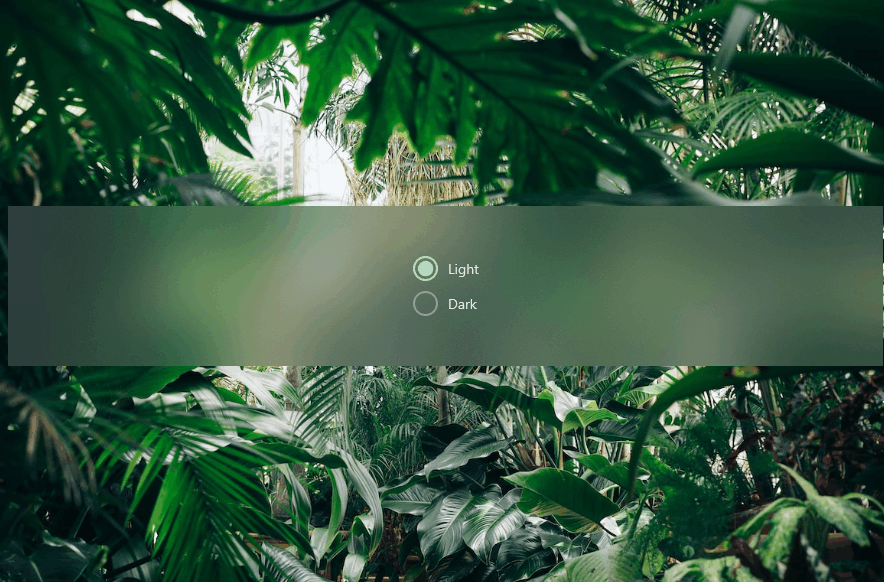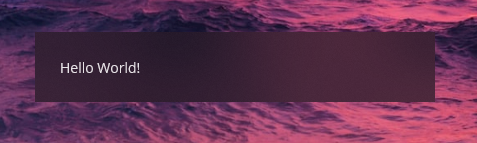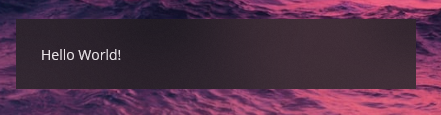Blurs
UraniumUI supports blur effects on MAUI. You can use it on any control by using BlurEffect.
Showcase
| Windows | iOS | Android |
|---|---|---|
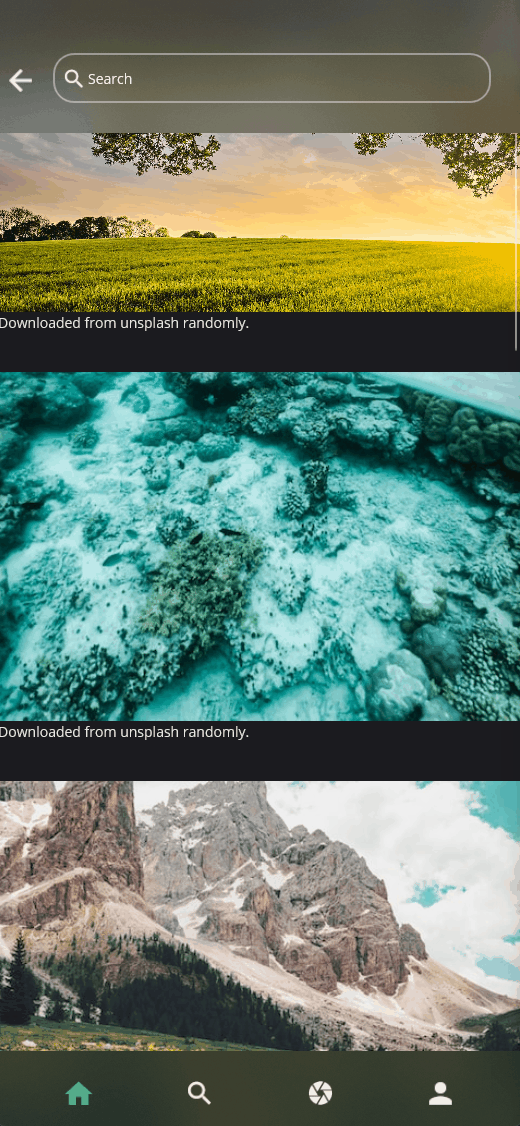 |
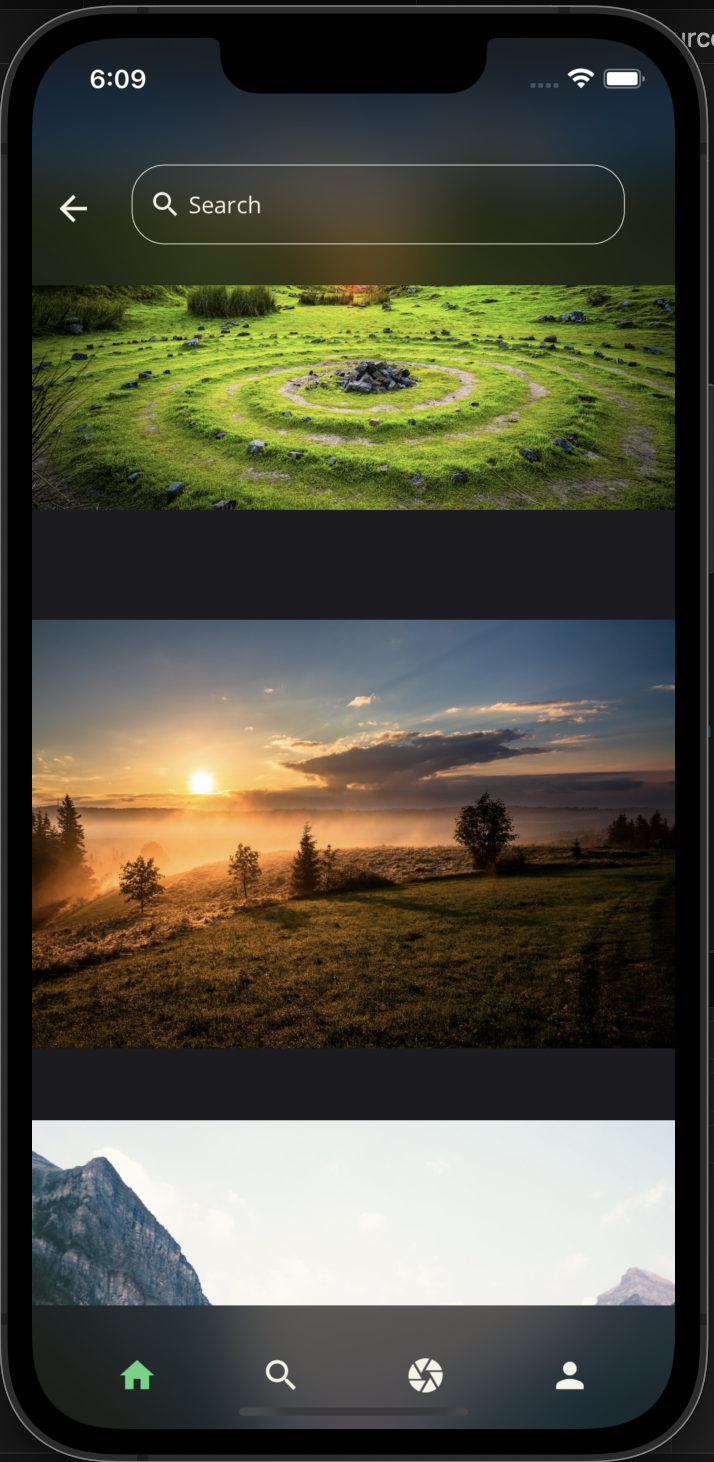 |
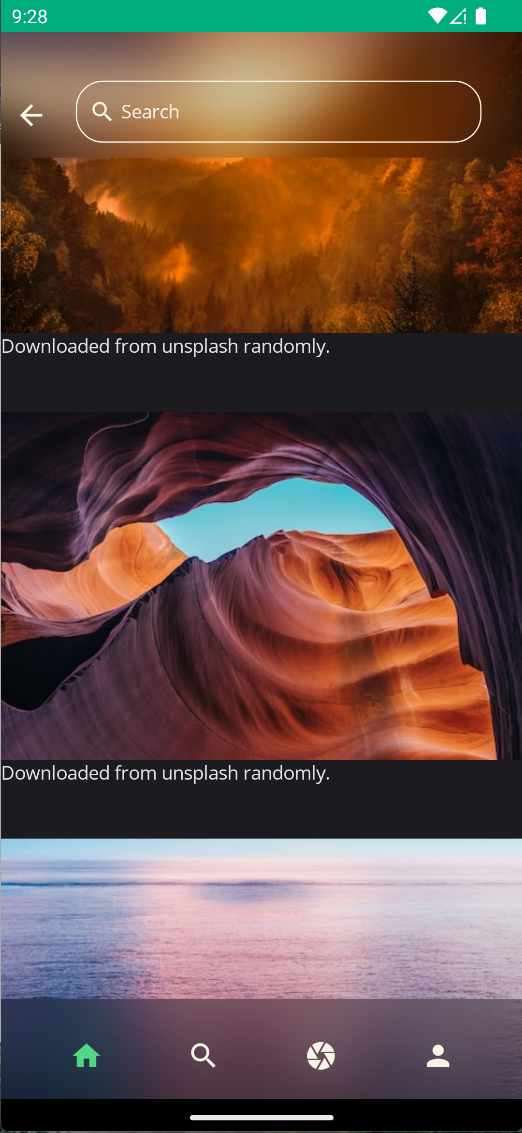 |
Getting Started
Setting-up
Blur effect isn't part of UraniumUI by default. It's included in a separated assembly which is UraniumUI.Blurs. You have to add that package to your application first.
Install UraniumUI.Blurs package to your project.
dotnet add package UraniumUI.BlursAfter installing that assembly, you should add
UseUraniumUIBlurs()method to your application builder in Program.cs.builder .UseMauiApp<App>() .UseUraniumUI() .UseUraniumUIBlurs() // 👈 Here it is .ConfigureFonts(fonts => { fonts.AddFont("OpenSans-Regular.ttf", "OpenSansRegular"); fonts.AddFont("OpenSans-Semibold.ttf", "OpenSansSemibold"); }) //...
Usage
BlurEffect is defined in UraniumUI.Blurs namespace. But its assembly exports that namespace by default. So you can use same xml namespace with UraniumUI.
xmlns:uranium="http://schemas.enisn-projects.io/dotnet/maui/uraniumui"
BlurEffect is a Effect which means you can use it on any control. It's recommended to use it on a Layout such as StackLayout, Grid, AbsoluteLayout, FlexLayout, etc. to avoid overlapping issues.
<StackLayout>
<StackLayout.Effects>
<uranium:BlurEffect />
</StackLayout.Effects>
<!-- Your content goes here -->
</StackLayout>
Properties
Mode:
BlurMode(Default:BlurMode.Light) - Defines the blur mode. It can beLightorDark.<StackLayout> <StackLayout.Effects> <uranium:BlurEffect Mode="Dark" /> </StackLayout.Effects> <!-- Your content goes here --> </StackLayout>Accent:
Color- Defines the tint color of the blur effect.<StackLayout> <StackLayout.Effects> <uranium:BlurEffect AccentColor="Purple"/> </StackLayout.Effects> <!-- Your content goes here --> </StackLayout>AccentOpacity:
float(Default:0.2) - Defines the opacity of the tint color.<StackLayout> <StackLayout.Effects> <uranium:BlurEffect Mode="Dark" AccentOpacity="0.8" /> </StackLayout.Effects> <!-- Your content goes here --> </StackLayout>