StatefulContentView
StatefulContentView is a typical ContentView that has Normal, Pressed, PointerOver states. It is used to display a button, a checkbox, a radio button, etc. It's a useful when you want to create a custom button or a clickable area.
Usage
StatefulContentView is defined in UraniumUI.Views namespace. You can use it in XAML like this:
xmlns:uranium="http://schemas.enisn-projects.io/dotnet/maui/uraniumui"
Then you can use it with uranium:StatefulContentView tag.
<uranium:StatefulContentView LongPressCommand="{Binding DoSomethingCommand}">
<Border Padding="20" BackgroundColor="{StaticResource Primary}" Stroke="{StaticResource Tertiary}" StrokeShape="{RoundRectangle CornerRadius=5}">
<Label Text="This is a stateful view" TextColor="{StaticResource OnPrimary}" />
</Border>
</uranium:StatefulContentView>
| Windows (Dark) | MAC Catalyst (Light) |
|---|---|
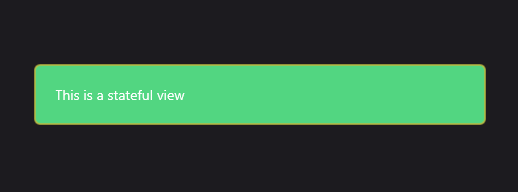 |
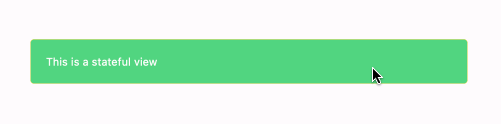 |
Hover over the view to see the
PointerOverstate. A mouse should be connected to see this state on mobile platforms.
Commands
PressedCommand: A command that is executed when the view is pressed.HoverCommand: A command that is executed when the view is hovered.HoverExitCommand: A command that is executed when the view is hovered out.LongPressCommand: A command that is executed when the view is long pressed.TappedCommand: A command that is executed when the view is tapped.CommandParameter: A parameter that is passed to the command.
Customizations
You can customize the StatefulContentView by using the style properties. You can use the following template to create your own style:
<Style TargetType="uranium:StatefulContentView" ApplyToDerivedTypes="True" CanCascade="True" BaseResourceKey="UraniumUI.Views.StatefulContentView.Base">
<Setter Property="VisualStateManager.VisualStateGroups">
<VisualStateGroupList>
<VisualStateGroup x:Name="CommonStates">
<VisualState x:Name="PointerOver">
<VisualState.Setters>
<Setter Property="Opacity" Value="0.8" />
</VisualState.Setters>
</VisualState>
<VisualState x:Name="Normal">
<VisualState.Setters>
<Setter Property="Opacity" Value="1.0" />
</VisualState.Setters>
</VisualState>
<VisualState x:Name="Pressed">
<VisualState.Setters>
<Setter Property="Opacity" Value="0.5" />
</VisualState.Setters>
</VisualState>
</VisualStateGroup>
</VisualStateGroupList>
</Setter>
</Style>
Note: Make sure
xmlns:uranium="http://schemas.enisn-projects.io/dotnet/maui/uraniumui"namespace exists in your XAML file.